목차
html fieldset & legend
html의 form이 더 커지기 시작하면 요소를 시각적으로 묶는 것이 도움이 되는데 이때 사용하는 것이 fieldset과 legend요소임
field요소는 input요소의 세트를 둘러싸고, legend는 input 그룹에 대한 라벨을 제공


selectbox에서 다중 선택이 필요할 경우 select 태그에 multiple을 추가하면 됨
해당 필드를 필수입력으로 해야 할 경우 태그에 required을 추가하면 됨
html은 플러그인 없이도 audio요소를 사용해 페이지에서 오디오를 재생하는 표준방법을 제공하고 있음
사용방법은 video요소와 매우 흡사함
audio src="songs/최재훈-비의랩소디.mp3" id="boombox" controls(볼륨 조절, 구간 조절 컨트롤), 단 video요소와 마찬가지로 브라우저 종류에 따라 재생 컨트롤 모양은 가지각색임
비디오처럼 오디오에 대한 표준 인코딩은 존재하지 않으며 유명한 형식으로는 mp3, wav, Ogg Vorbis가 있고 현재시점에 위 세가지 형식 모두를 지원하는 유일한 브라우저는 크롬이라고 함
audio요소와 이 요소의 javascript API는 많은 컨트롤을 제공한다고 함
출처 : Head First HTML and CSS(개정판)
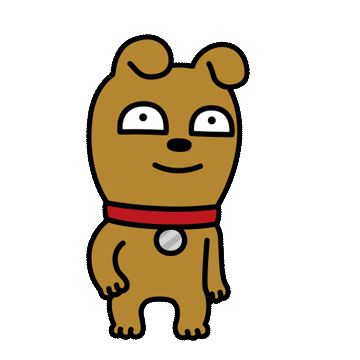
'IT > HTML&CSS' 카테고리의 다른 글
| [HTML]html5에서 추가된 새 요소중 중요한 요소 (0) | 2022.11.30 |
|---|---|
| [HTML]video 요소 (0) | 2022.11.30 |
| [CSS]css 속성 표기법 (0) | 2022.11.30 |
| [CSS]css 레이아웃 (0) | 2022.11.30 |
| [CSS]CSS table display (0) | 2022.11.30 |


댓글