목차
Turn off Windows 10(윈도우10 업데이트 끄기)
Windows 10 users will agree.
If you do it with the automatic update recommended by ms, the update suddenly disappears and you lose the document.
Updates are executed at important moments, causing annoying situations.
윈도우10 사용자는 공감할거다.
ms에서 권장하는 자동 업데이트로 하게 될 경우 업데이트가 갑자기 되서 문서를 날려먹거나
중요한 순간에 업데이트가 실행되어서 짜증스러운 상황이 발생한다.
So I found out how to turn off the update by googling, apply it, and monitor it to see if the update really stopped.
First of all, two things must be turned off to turn off the update.
그래서 구글링해서 업데이트 끄는 방법을 알아냈고 적용한 다음 모니터링해서 업데이트가 정말 중지 되었는지 확인할 예정이다.
우선 업데이트를 끄기 위해선 2가지를 꺼야한다.
- Change to Disable Windows Update Properties in Services
- Turn off automatic updates in Group Policy Edit
- 서비스에서 Windows Update 속성 사용안함으로 변경
그룹 정책 편집에서 자동 업데이트 끄기
1. Change to Disable Windows Update Properties in Services
Execute services.msc as administrator authority
관리자 권한으로 services.msc 실행

Select a window update from the service list and right click - select an attribute.
서비스 목록 중 윈도우 업데이트 선택 후 우클릭 - 속성 선택

Change the start type to disable
시작 유형을 사용안함으로 변경

Restarting the computer restart.
컴퓨터 재시작
2.Turn off automatic updates in Group Policy Edit
From here on, my computer is different from the environment of the reference site, so I replace it with a picture of the reference site.
여기부터는 내 컴퓨터가 참조 사이트의 환경과 달라서 참조 사이트의 사진으로 대체합니다.
1.실행 명령을 실행합니다(Win + R). "gpedit.msc"를 입력하고 Enter 키를 눌러 그룹 정책 편집기를 엽니다.

2."컴퓨터 구성"에서 "관리 템플릿"으로 드릴다운합니다.

3."Windows 구성 요소"를 선택한 후 "Windows Update"를 선택합니다.

4.오른쪽의 "자동 업데이트 구성" 항목을 선택합니다.

5."다운로드 및 자동 설치에 대한 알림"을 표시하는 옵션을 선택합니다.

6.적용 및 확인을 클릭합니다.
7.시작 메뉴에 "Windows Update"를 입력하고 "Windows Update Settings"를 선택합니다.

8.컴퓨터를 다시 시작하여 그룹 정책 편집기 업데이트를 마칩니다.
9.업데이트를 확인합니다. 이 경우 Windows에서 알림을 받아야 하지만 더 이상 자동으로 설치되지는 않습니다.

From this point forward Windows should notify you that updates are available and it is your responsibility to make sure that they get downloaded and installed.
이 시점부터 Windows(윈도우)에서는 업데이트를 사용할 수 있으며 사용자가 업데이트를 다운로드 및 설치했는지 확인해야 합니다.
I referred to the site below, thank you.
아래 사이트 참조했습니다, 감사합니다.
reference/참조 : "Jeff Cochin", "april 30, 2021",
https://www.cleverfiles.com/howto/disable-update-windows-10.html
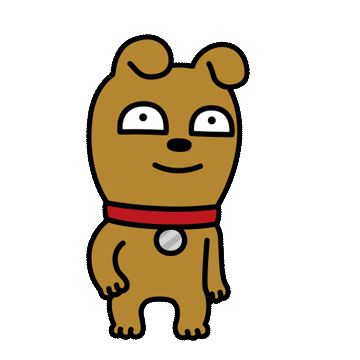
'IT > ETC' 카테고리의 다른 글
| [IT] SW사업 대가산정 기능(FP)점수 산정방식(EI, EO, EQ, ILF, EIF) (3) | 2022.11.21 |
|---|---|
| [windows 10] "이 하드 디스크 공간에 Windows를 설치할 수 없습니다."... (0) | 2022.11.21 |
| [windows]windows 10 usb install/windows 10 usb 설치 (0) | 2022.11.21 |
| [linux] linux 파일 생성 날짜 확인(feat. ls 확장 옵션) (0) | 2022.11.19 |
| [linux]systemctl start 에러 시행착오 (0) | 2022.11.19 |


댓글