반응형
App.vue
<template>
<div>
app
<!-- AppHeader에서 발생시킨 이벤트명인 renuew를 연결 후 이벤트
발생 시 renewStr이라는 함수를 실행하겠다는 의미 -->
<app-header v-on:renew="renewStr" v-bind:propsdata="str"></app-header>
</div>
</template>
<script>
import AppHeader from './components/AppHeader.vue';
export default {
components: {
'app-header': AppHeader
},
data: function() {
return {
str: '부모의 글씨'
}
},
methods: {
//renew 이벤트 발생 시 실행되는 함수(str의 데이터를 'hi'로 변경)
renewStr: function() {
this.str = 'hi';
}
}
}
</script>
<style>
</style>AppHeader.vue
<template>
<header>
<h1>{{ propsdata }}</h1>
<!-- 버튼에 클릭 이벤트 추가 -->
<button @click="sendEvent">send</button>
</header>
</template>
<script>
export default {
props: ['propsdata'],
methods: {
//클릭 이벤트 시 이벤트 이름을 'renuw'로 발생시킴
sendEvent: function() {
this.$emit('renew');
}
}
};
</script>
<style>
/* 스타일링 옵션들 */
</style>
reference: https://www.inflearn.com/course/lecture?courseSlug=age-of-vuejs&unitId=21466&tab=curriculum
학습 페이지
www.inflearn.com
반응형
'IT > development' 카테고리의 다른 글
| [Vue.js] watch vs computed(데이터 변화 감지) (0) | 2023.07.30 |
|---|---|
| [Vue.js] 싱글 파일 컴포넌트에서 axios 통신 (0) | 2023.07.29 |
| [Vue.js] 싱글 파일 컴포넌트에서 props 속성 이용 (0) | 2023.07.29 |
| [Vue.js] 싱글 파일 컴포넌트에서 컴포넌트 사용 (0) | 2023.07.29 |
| [Vue.js] Vue CLI(Command Line Interface) (0) | 2023.07.29 |
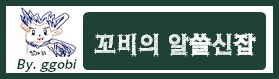


댓글